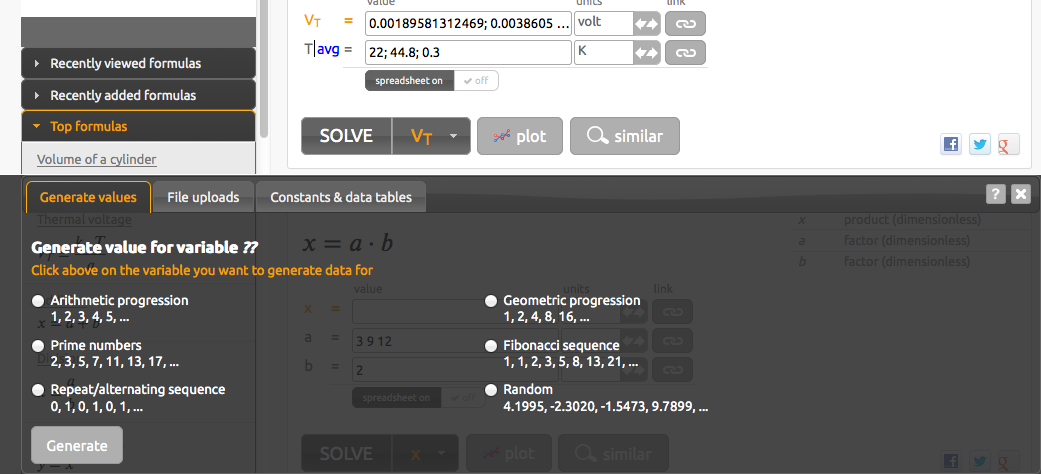Generating variable values
A selection of generators let you generate sequences, progressions, etc. for a variable’s value.
Generating a value
- Click on the Generate values tab at the bottom of the Solver
- In the Solver, locate and click on the variable which you want to generate for
- In the panel at the bottom of the screen, select a generator type
- Fill in any information such as maximum values, etc., that is required by the generator you selected
- Click on the button
- When you’re done, close the panel (press escape or click on the in the panel header)