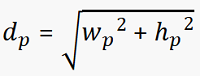Pixel density is the number of pixels a display can fit into a fixed distance. This is different from “resolution”, which is a simple count of the number of pixels across the entire width and height of a device.
For example, the resolution of a Galaxy S6, is 1440 × 2560 pixels. All of these pixels are crammed into a display that is 5,1inches.
If we compare that to an old-ish VGA desktop monitor, the monitor will have a similar resolution, but a much larger physical size, and thus a significantly lower pixel density.
So, how you will find the PPI of your new Mobile phone?
First, you have to Calculate the diagonal resolution in pixels (d p).
That happens with the following equation (more info and Solver here), which is based to the Pythagorean Theorem. w p is width resolution in pixels, and h p is height resolution in pixels.
Afterwards, you are able to calculate the PPI, by using the d p you found at the first step, and d i which is the diagonal size in inches (the number advertised as the size of the display), in the following formula.
There is a list that groups displays by their approximate pixel densities, provided by the Android developer documentation.
• MDPI: Medium density, ~120-160 dots per inch
• TVDPI: Medium High density, ~160-213 dots per inch
• HDPI or HiDPI: High density, ~213-240 dots per inch
• XHDPI: eXtra High density, ~240-320 dots per inch
• XXHDPI: eXtra eXtra High density, ~320-480 dots per inch
• XXXHDPI: eXtra eXtra eXtra High density, ~480-640 dots per inch
Here is an idea! Try to calculate your mobile phone’s screen, your TV and your PC monitor’s PPI, using the links provided above. Then, write a small report in one of our social media pages (listed below), telling us about your experience.